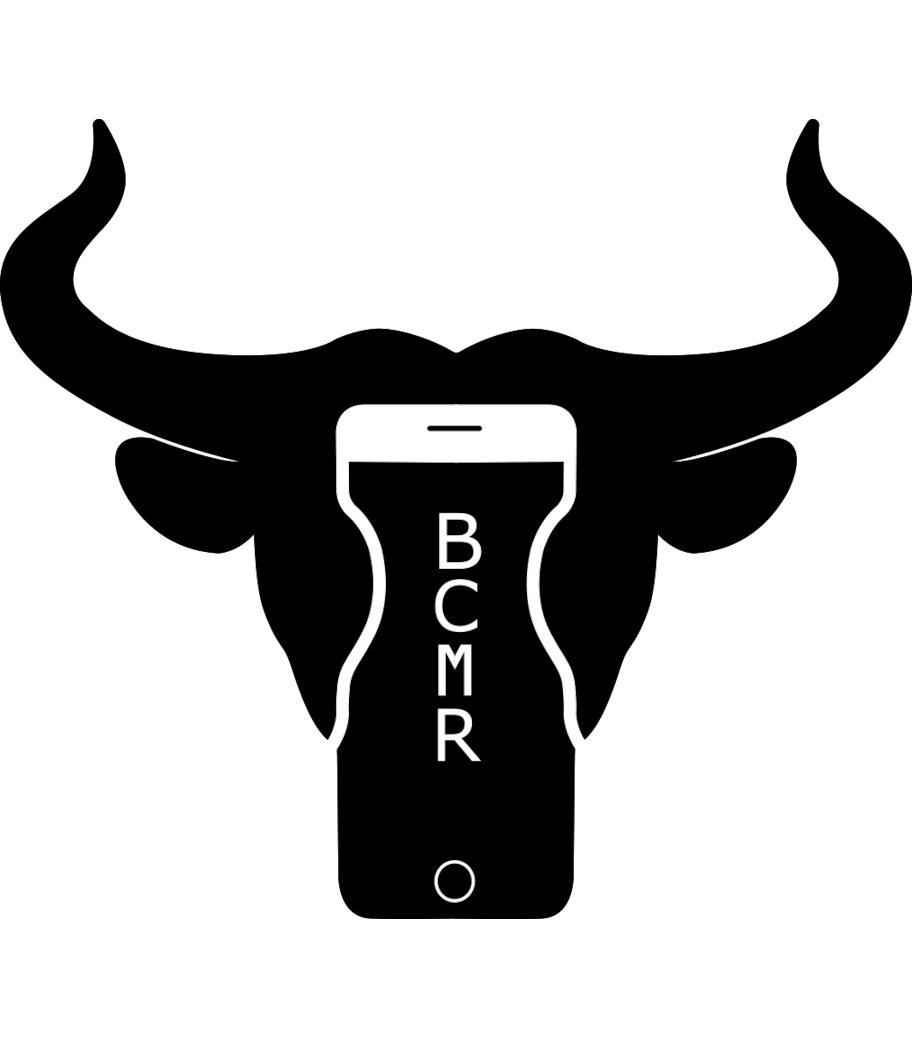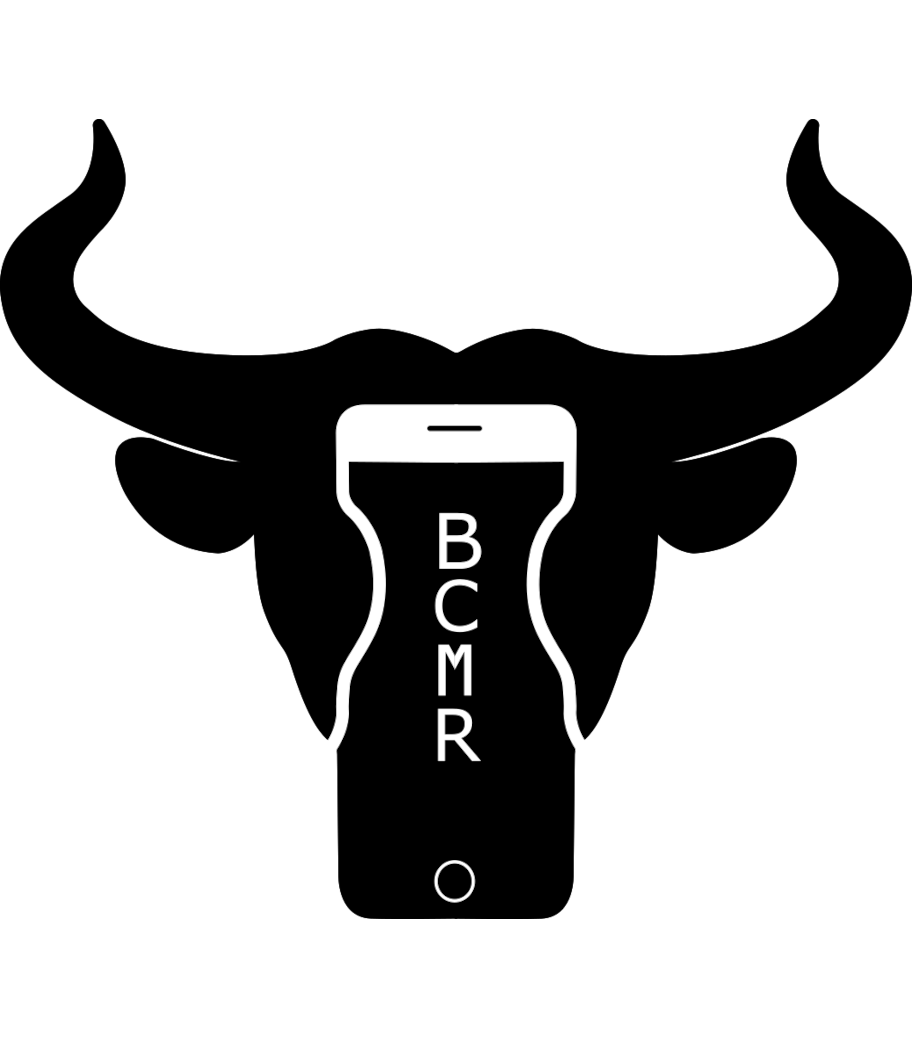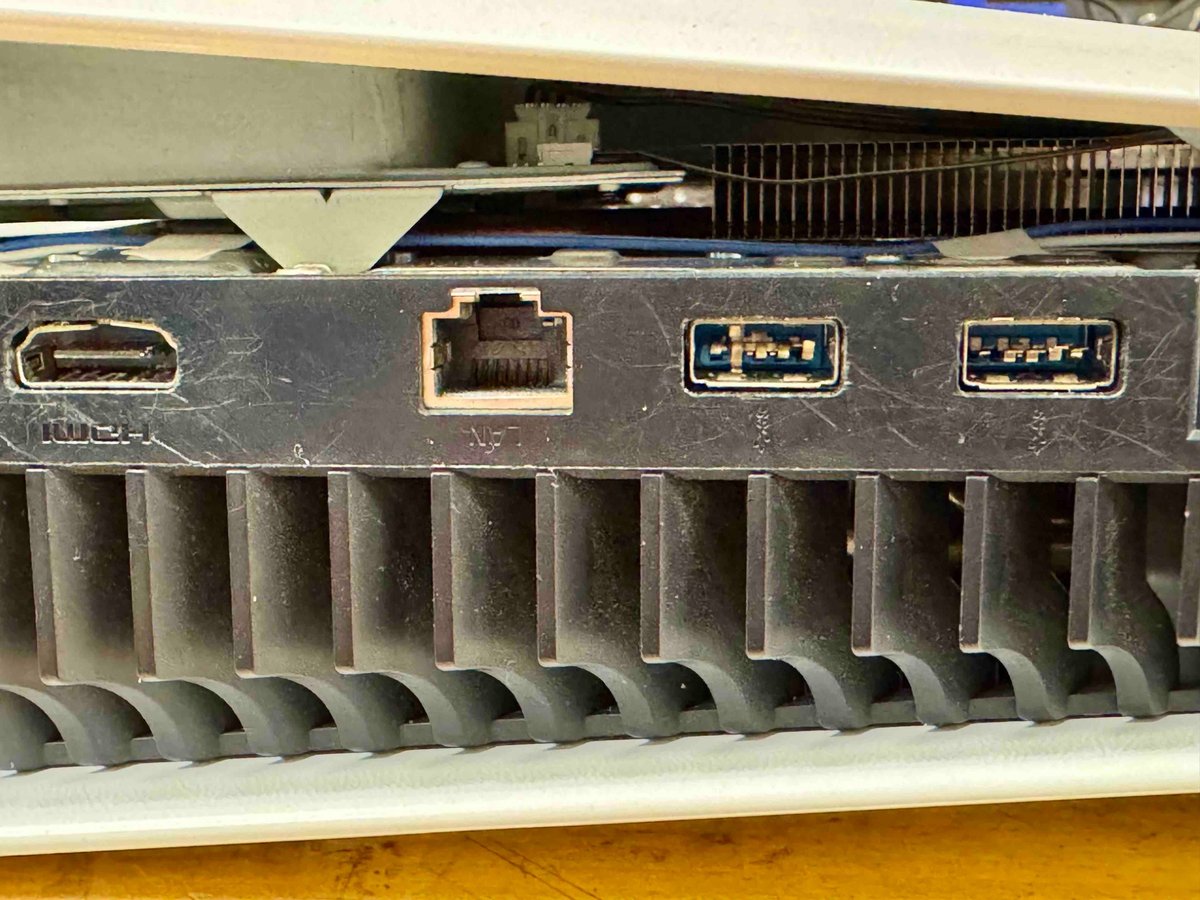Playstation 5 HDMI Repair
Why PS5 HDMI & USB Ports Break
PlayStation 5 consoles are tough, but their HDMI and USB ports can still get damaged. In most cases, the problem doesn’t come from normal use. Instead, it happens because of accidents like:
Tripping over the cable – A pet or family member walks by and pulls the console.
Knocking the PS5 over – Happens often when traveling or moving the system.
Leaving cables plugged in during travel – Inside a backpack or bag, the plug bends and damages the port.
Forcing USB cables – Pushing the connector in the wrong way can break the port.
It’s rare for ports to fail just from regular plugging and unplugging. Usually, an accident or sudden pull is involved. Good cable management goes a long way toward preventing these issues.
Repairing HDMI & USB Ports Together
If your HDMI port is broken, it’s a good idea to check your USB ports too. At Bull City Mobile Repair, we can fix both at the same time. That means:
Cheaper repair costs – You won’t be charged double labor.
Convenience – We’ll replace as many ports as needed during the same repair.
Extra service – While your PS5 is open, we can also give it a full dust cleaning (overheating is covered in another blog post).
Don’t worry if more than one thing is broken—we’ll take care of them all in one go, and it’ll likely cost less than fixing them separately.
PS5 Repair in Durham, NC
If your PS5 HDMI or USB ports are damaged, bring it to Bull City Mobile Repair in Durham. We offer same-day repairs with no appointment needed.
4201 University Dr, Suite 105, Durham, NC 27707
919-937-9703
bullcitymobilerepair.com
We’ll get your console working again so you can get back to gaming without stress.